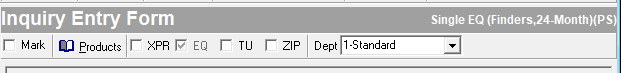The Options Bar
The Inquiry Entry Form options bar lets you mark or unmark inquiries, select products and bureaus, and choose departments.
Mark or unMark a record
When you are adding a new inquiry, it is marked by default. You can not send an inquiry to the credit bureau unless it is first marked. If you are going to resend an inquiry to the bureau, you must check this box.
Select any Products
This will open the Bureau Products dialog box. See Bureau Products for more information.
Pick which bureau(s) to send the inquiry.
This is available only on the Multi-version of Easy Access. Easy Access will allow you to send to all three bureau(s) except on a Decode inquiry. An additional Zip check box is available if you have set up Zip Tables and you would like Easy Access to select which bureaus to send the inquiry to when you leave the Zip Code field in the Current Address section.
Choose a Department
This will allow you to enter an inquiry for a certain department if you have set up Departments in the Bureau setup. When adding an inquiry using either the Add command from the File menu or the Add new speed button, Easy Access will load the Default department settings. When you insert an inquiry using the Insert button on the Inquiry Entry form’s Navigator, it will use the settings from your last inquiry.
Once you have made your choices, the Inquiry Entry Form title bar will display your selections.