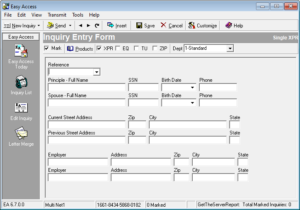 You can use the Inquiry Entry Form to enter new inquiries into the inquiry database. You can also edit the information on this form and resubmit the inquiry at a later date. Inquiries must be Marked before they can be sent to the bureau.
You can use the Inquiry Entry Form to enter new inquiries into the inquiry database. You can also edit the information on this form and resubmit the inquiry at a later date. Inquiries must be Marked before they can be sent to the bureau.
Each bureau requires different mandatory fields. If you miss a mandatory field, Easy Access will warn you when you try to Save or Send the inquiry. Use the ENTER key or the TAB key to advance to the next field. Using the ENTER key will skip some fields, speeding the inquiry entry process. If you don’t enter a Spouse’s First name, hitting ENTER or TAB will skip down to the Current Address. Use SHIFT-TAB to go back to the previous field.
Verifying Fields
Some fields on the Inquiry Entry Form are of special significance.
Names and addresses can be entered as a single data item without separating the elements and manually placing them in different data fields. Both the Principle – Full Name and the Current Street Address fields can be double-clicked to show how Easy Access is parsing the data and storing it in those discrete (hidden) fields.
Example: Enter the following Name and Address information.

By double-clicking on the Principle – Full Name field, you can see if the name is being correctly stored.

Make any changes if necessary and click OK to save. This also works with the Current Street Address field.


