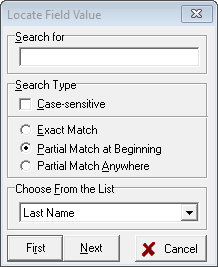 Easy Access will let you easily search any field in the inquiry database. This is handy if you can’t remember the customer’s name, but you can remember the street name.
Easy Access will let you easily search any field in the inquiry database. This is handy if you can’t remember the customer’s name, but you can remember the street name.
To Find an inquiry, click on the Find Button on the Main Toolbar or click on the Tools menu and choose to Find Inquiry.
You will be presented with the Find Dialog Box. Select the Field you want to search and enter what you want to search for in the Field Value box. You have the option of making the search case-sensitive or not though most of the text entered into the inquiry database is usually the upper case. You can also choose whether you would like an Exact Match, Partial Match at the Beginning, or a Partial Match Anywhere within the chosen field.
If Easy Access finds an inquiry that matches, it will bring up the Inquiry List highlighting the inquiry it found. If it does not find a match, you will be given a chance to change what you are searching for. If Easy Access does find a match, you can hit the F3 key to find the next match.
You can also use the Filter to find inquiries, but in most cases, the Find Dialog Box will be faster when searching for a single record.


