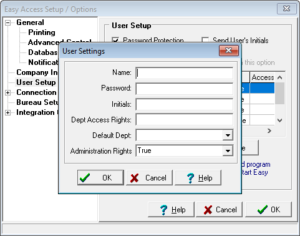 Enter the following information to add users to the Password database.
Enter the following information to add users to the Password database.
Name
User names should be unique. This name is attached to inquiries if password protection is used.
Password
Passwords can be up to 10 alphanumeric characters (letters or numbers). The password must be unique for each user.
Initials
The user’s initials (2 letters only).
Dept Access Rights
See the Access Rights Example for more information.
Default Department
The Default Department is automatically chosen when a new inquiry is added. This is the default option. If you would like to have a different department shown initially when adding a new inquiry, select it from the pull down list. Note: Only the departments that the user has access to will be shown in the list of departments.
Administration Rights
This is a TRUE / FALSE field. If set to True, the user will be able to enter Setup Options and make changes to every setting. If you set any user to False, make sure at least one user is set to True or no one will be able to get into the Setup.


