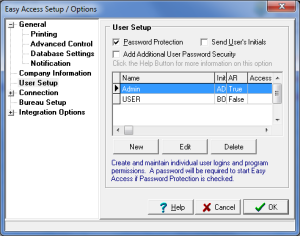
The password database keeps track of all the users authorized to use the program. Click on the New button to add a user, the Edit button to edit the selected user, or the Delete button to delete a user. See Adding Users for more information.
If you have activated the connection server feature in Easy Access, anyone logging into the software will be required to have a unique username. Ownership of records and printing of reports is tracked by username. If you are not using Password Protection, Easy Access assigns the same user name that appears in your Microsoft Networking login name box.
If there are Easy Access users on your network with the same names, Easy Access will prevent them from logging into the software at the same time. If this occurs, you can either create password accounts in Easy Access and enable password protection on those workstations, or change their Microsoft Networking login name.
Password Protection
If this option is checked, Easy Access will ask for a password at startup. You will also need to know the Administrative password when entering the Setup Dialog or when packing or Restoring a database
Send User’s Initials
Another security feature of Easy Access is the option to send the user’s initials each time a credit inquiry is sent to the bureau. This will help you track which inquiries were sent by which user.
Add Additional User Password Security
If this option is checked, whenever y0u add a new user that DOES NOT have administrative rights, Easy Access will treat the password you assign this user as a Temporary Password. When the new user logs into Easy Access with this Temporary Password, they will be prompted to create their own unique password. Using this option ensures that no one else knows the user’s password but that user, not even the administrator.
This security feature was brought about by the banking industry and is now an option in Easy Access.
The user database is optional (Unless connecting to Experian). Using it gives you the ability to password protect the software, allowing only the authorized users that know the password to use the program. It also allows you to set up what departments each user is authorized to use.


