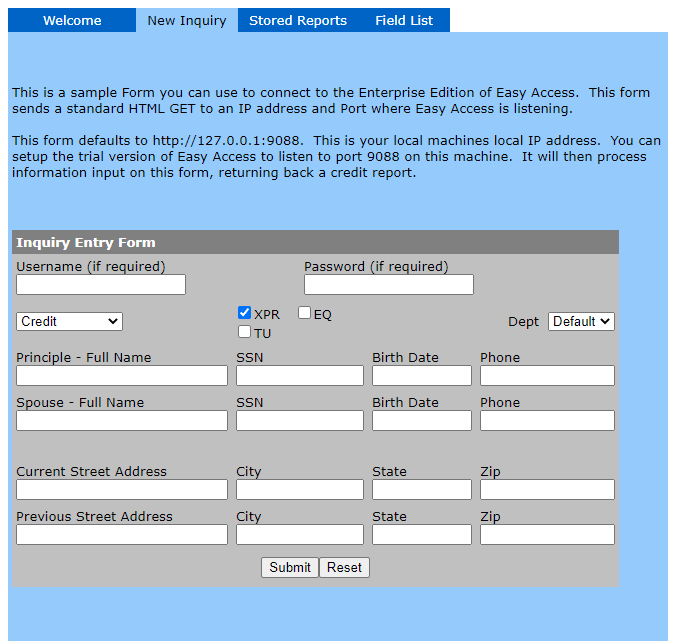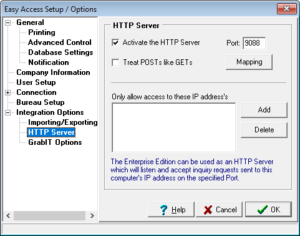 The HTTP Server in Easy Access was designed to allow integration between Easy Access and your software via HTTP Posts. While this was the original idea, it also allows us to serve Web pages as an alternate route to getting inquiries in Easy Access.
The HTTP Server in Easy Access was designed to allow integration between Easy Access and your software via HTTP Posts. While this was the original idea, it also allows us to serve Web pages as an alternate route to getting inquiries in Easy Access.
Why would you ever want to enter stuff in a browser rather than sending POSTs from your application?
Our standard license only allows one user into the software. In most cases, Easy Access is installed on a Network Server somewhere far from any End Users. Sure, you could create a shortcut on the user’s workstation to access the software, but if the software is already running (waiting for POSTs from your application) the user can not get into the software.
Since there might be times where you would want to have a user send a report outside of your application, maybe a different type of report that your application doesn’t support, they can access the HTTP server web pages. Think about it. This could be convenient.
Easy Access serves up pages that have been stored within the HTML directory below the root directory of Easy Access. These pages are to serve really as an example of what you could do. You can edit and change our example pages to anything you would like to have served up.
Easy Access installs the following sample HTML files:
Sample Welcome HTML file
Sample Inquiry Entry Form HTML file
Sample Stored Reports HTML File
Sample Field List HTML File (not shown)
This page will display a complete list of data fields available for the HTTP Server.