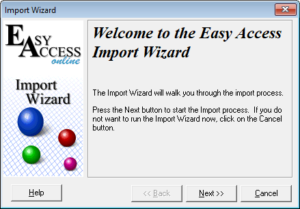This option is only available in the Professional, Enterprise, and Architect editions.
If you don’t see an Import menu option, go to File > Setup Options > Integration Options > Importing/Exporting and check the Allow Importing box.
To import a new file, click on the File Menu (at the top of Easy Access) and choose Import > New. This will start the Import Wizard. The Import Wizard will walk you through importing your data into Easy Access by presenting a series of questions about the data you are importing. Click next to continue past the Welcome Screen and select your import file (optional), or cancel to return to Easy Access.