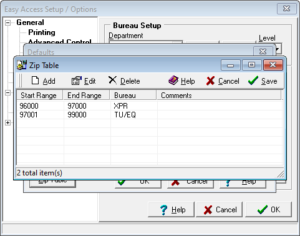 One of the options when installing Easy Access is whether you would like to install the Zip Code database. This database automatically fills in the City and State information into the Inquiry Entry Form after you enter the Zip Code. As a result, you save time and avoid spelling errors. See The Zip Code Database for information on adding and changing Zip Codes.
One of the options when installing Easy Access is whether you would like to install the Zip Code database. This database automatically fills in the City and State information into the Inquiry Entry Form after you enter the Zip Code. As a result, you save time and avoid spelling errors. See The Zip Code Database for information on adding and changing Zip Codes.
This feature is only available if you installed the Zip Code database during the installation of Easy Access. If you did not install the database, Easy Access will not attempt to look up the City and State when you type in the Zip Code.
Easy access makes it easy to modify the Zip Code database. Over 50,000 current Zip Codes are shipped with the database, but Zip Codes change, and new ones are always being introduced. To change or view the Zip Code database, click on the Tools Menu and choose Zip Code Database. You will be presented with the Zip Code Database Utility.
Click on the Add New button if you want to add a Zip Code that is not in the database. This will open up the Add / Change Dialog Box allowing you to add a new Zip Code, City, and State.
You can also change any of the information within the Zip Code List. Just double-click on the item you want to change. This will open up the Add / Change Dialog Box allowing you to change the selected Zip Code, City, and State.
Searching the database
You can easily search for a particular Zip Code by typing in the Zip Code in the speed search edit box located at the top of the Zip Code Database Utility. This will jump you to the record that matches the Zip Code you type.
If you want to search for a particular City or State, you will need to click on the Find Button. For information on how to use the Find Utility, see How to Find an Inquiry. While that section deals with searching for inquiries (not Zip Codes), it will give you a good overview of how to use the Find Utility.
Filter the database
You can also filter the Zip Code database by clicking on the Filter Button. Again, for information on Filtering a database, see Filtering Databases in The Inquiry List section. Filtering the Zip Code database makes it easy to find all of the Zip Codes for a particular City or State.


