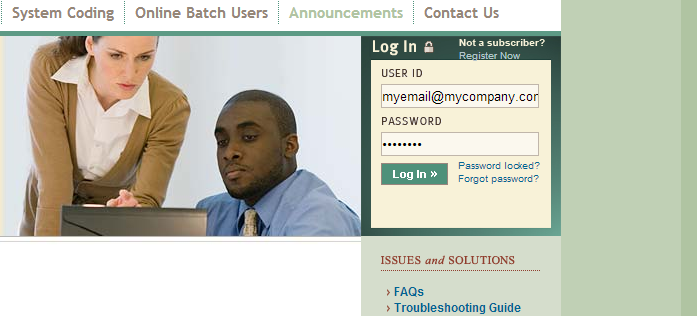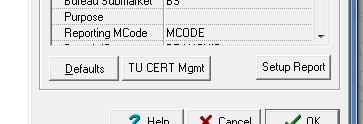Subscribe to our Blog.
Blog Categories
Have Questions?
-
Recent Posts
Category Archives: Tips and Tricks
How-To: Install a new TUNA2 Certificate
Restricted content
Moving Easy Access to another PC
If you want to move Easy Access to a new computer you will need to Reset the current installation before Real Solutions can re-register your software. Follow these steps to install Easy Access on your new PC and reset and uninstall Easy Access from the original computer.
‘Plug-in’ the Easy Access Enterprise Edition
The Enterprise Edition of Easy Access makes it easy to create a powerful ‘Credit Engine’ for your company. With its built-in HTTP Server, automatic importing and exporting and its COM interface, Easy Access can easily handle the largest of customers.
Adding Permissible Purpose for TU
Some customers are starting to get an error from TransUnion that states ‘Missing Permissible Purpose Code or End User’. Follow these instructions to fix this error:
Inquiry Shortcuts
Here is a powerful, useful and time-saving feature for those of you who manually enter inquiries into Easy Access and run different types of reports or use different departments.
Need to find an Inquiry
While listening to some support calls, I noticed that many customers don’t realize how easy it is to find Inquiries in Easy Access. Here is a quick tip that will help you find what you are looking for in just a few seconds.
Backup or Pay
One of the most overlooked features of Easy Access is its Backup/Restore utility. While most don’t think about it until their PC crashes, it is also very convenient when it comes to moving Easy Access from one PC to another.