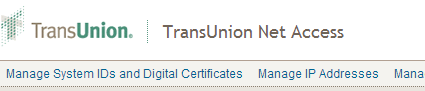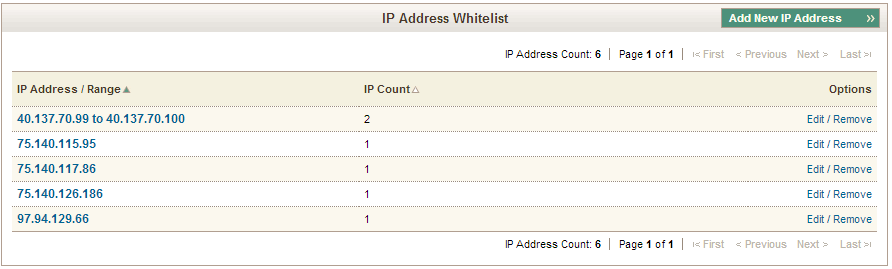An HTTP 1.1 500 error can be caused by a number of reasons. But the main reasons are:
1. An Expired TUNA Certificate
Many Customers Certificates are getting ready to Expire. An expired certificate will cause an HTTP 1.1 500 error.
2. Wrong IP Address Linking on TransUnion’s website.
TransUnion is now enforcing IP Address linking when connecting to TransUnion using the TUNA2 connection. This is the connection that Easy Access uses. They are rolling out the enforcement around the country a little at a time. If not linked, this will cause an HTTP 1.1 500 error.
To verify that your IP Address is indeed linked to TU and/or your Certificate has expired, follow these steps:
1. If you don’t know what your current IP Address is, bring up your web browser and go to google.com and type in “what is my IP address“. This will show you your current public IP address.
2 Then you need to log onto TU’s tech services website: https://techservices.transunion.com. Enter your User ID (email address) and password.

NOTE: If you forgot your password you can click on the ‘Forgot Password Link’ and TU will reset your password and email you a temporary password.
3. Once logged in you will be presented with the following page:

4. Under Access Accounts select Services and select GO. You will now be logged into your Certificate Management page.

5. The first thing you want to check is the Expiration date on your current Certificate located on this page. If it is expired, this is what is probably causing the HTTP 500 error and you will have to create and install a new Certificate. Here are instructions for creating a new Certificate and installing it in Easy Access: https://easyaccessonline.com/how-to-create-a-new-tu-digital-certificate/
6. If your certificate has not expired, next would be to check if your IP Address is Linked to TU. At the top of the page, you will see a link ‘Manage IP Addresses‘.
7. Click on the Manage IP Addresses link. This will take you to the Manage IP Addresses page.
8. Check the IP Address List and see if your current IP Address is listed. If you do not see your Current IP Address listed you will have to click on the button ‘Add New IP Address‘ and add your current IP Address.
That should take care of the error and you will be pulling reports again.
Note: If you are having to do this many times, TransUnion can change your account to prevent this. If this is the case, Contact Us and let us know.