Experian is now requiring all Collection Company Customers to send a special T- Keyword (2H). This is for a Soft Collection Inquiry. In Easy Access, you can set up a T- keyword to be defaulted to on each inquiry sent. Easy Access refers to the T- keyword as a Permissible Purpose Code.
Easy Access ships with the most commonly used Permissible Purpose Codes for each credit bureau. The new 2H Permissible Purpose Code has been added to the software for new installations only. If you already have the software installed you can add this new code manually as long as you are running version 6.5.0.0 or greater. If you are running an older version you must update your software prior to following these instructions. To update your software, visit the License Management area of the website. Email Real Solutions if you do not have your License ID.
* Instructions updated 10/9/13
Follow these steps to use the new T-2H Permissible Purpose code.
- If you are running a version of Easy Access that is older than 6.5.0.0, download latest version by visiting the License Management area of the website.
- Go to the Experian Bureau Setup (File Menu > Setup Options > Bureau Setup).
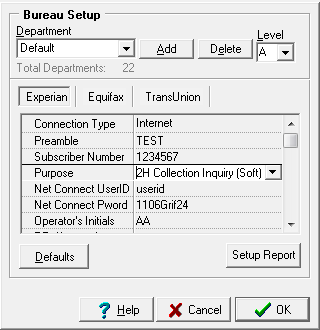
- Choose ‘2H Collection Inquiry (Soft)’ for the Purpose Field if this is a New Installation.
- If not a new installation or if you do not see ‘2H Collection Inquiry (Soft)’ listed then manually type in 2H (capital H) in the Purpose field and TAB to the next field to make sure Easy Access saves your Permissible Purpose Code.
- Click OK to save the Setup.
Each New inquiry that you add will now send the t-2H keyword.
NOTE: If you have multiple Departments setup you will need to do this for each one that you want to send 2H.


