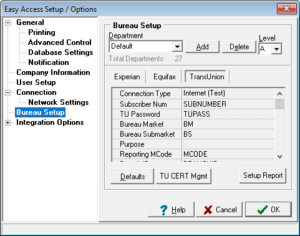 To set up TransUnion for Easy Access, select the Bureau page from the Setup Options screen available from the File menu.
To set up TransUnion for Easy Access, select the Bureau page from the Setup Options screen available from the File menu.
This section must be filled in correctly to be able to run TransUnion credit reports. Contact your credit bureau representative for the information needed to complete this section.
Connection Type
Dial-up
This is the current default for connecting to and receiving reports from TransUnion. Easy Access will use your dial-up modem to dial directly into the TransUnion to receive your report.
Internet
Select this option if your credit bureau has set you up to use your default Internet connection to receive your inquiries. You will need to place the Digital Security Certificate provided by TransUnion into the program directory before Easy Access will allow you to select this option. If the software finds the appropriate file, you will be prompted for a password. Enter the password provided by TransUnion to activate Internet sending.
Easy Access will automatically send your inquiry to TransUnion Canada if you enter a Canadian Postal Code (which contains alpha and numerical values).
Internet (Test)
Select this option if TransUnion has set you up to receive reports over their Internet Test Site.
Canadian
Easy Access supports TransUnion Canadian Reports. To run Canadian Reports, you must set up a separate department since it uses a separate phone number, subscriber number, and password. Read the Department Setup section if you need help setting up a new department.
This Connection Type is for Dial-up connections only. Use the Internet connection type for TransUnion Canadian Reports through TransUnion Net Access.
The Canadian subscriber number should be formatted as 2 letters, followed by 8 numbers. So if you receive a subscriber number from TU Canada that looks like 555TX44444 it should be entered into Easy Access as TX55544444
Phone Number
This is the dial-up access number to the credit bureau’s modems. Easy Access will use this as the primary number to call. This number will also be dialed if you have selected Internet for your connection type and Easy Access is unable to establish a successful connection.
Alternate Phone
This is an alternate number to dial if Easy Access can not connect to the primary number. Easy Access will try three times to connect to the primary number but, if the attempts are unsuccessful, it will use the alternate number to call the bureau. This number is not required. If it is not entered and Easy Access can’t connect to the first number, you will be notified. If you have checked Redial until connected on the Connection tab, Easy Access will redial until you get connected and get a report, or you manually cancel the call.
NOTE: TransUnions Subscriber number is actually 4 separate pieces of information that gets entered into Easy Access in 3 separate fields. TU’s Member code format is MMSMISubNumber, where MM=Market Code, SM=SubMarket Code, I=Industry Code and SubNumber is the Actual subscriber number. In Easy Access these get added to the following fields:
- Subscriber Number: ISubNumber (In Easy Access, the Industry code and Subscriber number are combined.
- Bureau Market: MM
- Bureau Submarket: SM
Subscriber Number
This is a combination of your Industry Code followed by your assigned TransUnion subscriber number, no spaces (example: Z1234567, where Z is the Industry code and 1234567 is the subscriber number). The Industry Code and Subscriber number are assigned by your local credit bureau. Without this information, you will not be able to retrieve information from your bureau. This is confidential information, and only your credit bureau can confirm this number for you.
TransUnion Password
This password is assigned by your local credit bureau office. It is used when sending inquiries to the credit bureau. This is not the same as the user passwords in the Passwords section. Only your credit bureau password should be entered here.
Purpose
Use this field if you are required to provide a permissible purpose code. Click the down arrow and choose your purpose from the list of predefined codes. If your code is not in the list, simply type the code into the field.
Bureau Market
This is a required field and contains two characters. Contact your TransUnion Representative for your bureau market number.
Bureau Submarket
This is a required field and contains two characters. Contact your TransUnion Representative for your bureau submarket number.
Reporting Member Code
Most users will leave this field blank unless instructed by TransUnion.
Branch ID
Enter your Branch ID (if required) when your location is a branch of a larger company. This is provided by TransUnion.
Output Type
This field allows you to select the format in which you would like your TransUnion credit reports to be returned.
Text Report
This option will format the credit report in the standard ‘Human Readable’ format. The Standard Edition of Easy Access will only return this format.
The following Output Types are for the Professional, Enterprise, and Architect Editions only.
FFR Report
This option will return your credit report in the Fixed File Response (FFR) format for automated analysis.
FFR/Text Report
This option will return both the ‘Human Readable’ report as well as the FFR format (above).
TU CERT Management Button
Easy Access now supports the new Trans Unions Enhanced Security Measures. To implement this, you must be running version 6.5.0.0 or greater. Clicking on the TU Cert Management button will bring up a dialog box allowing you to enter your System ID and System ID Password. Click for more information on implementing this feature.


